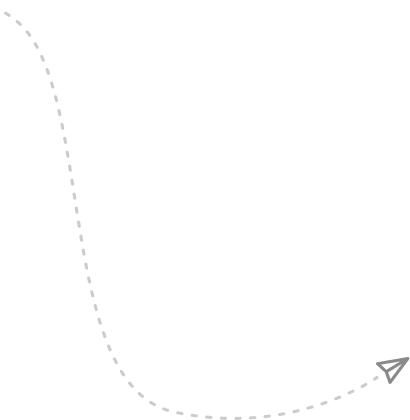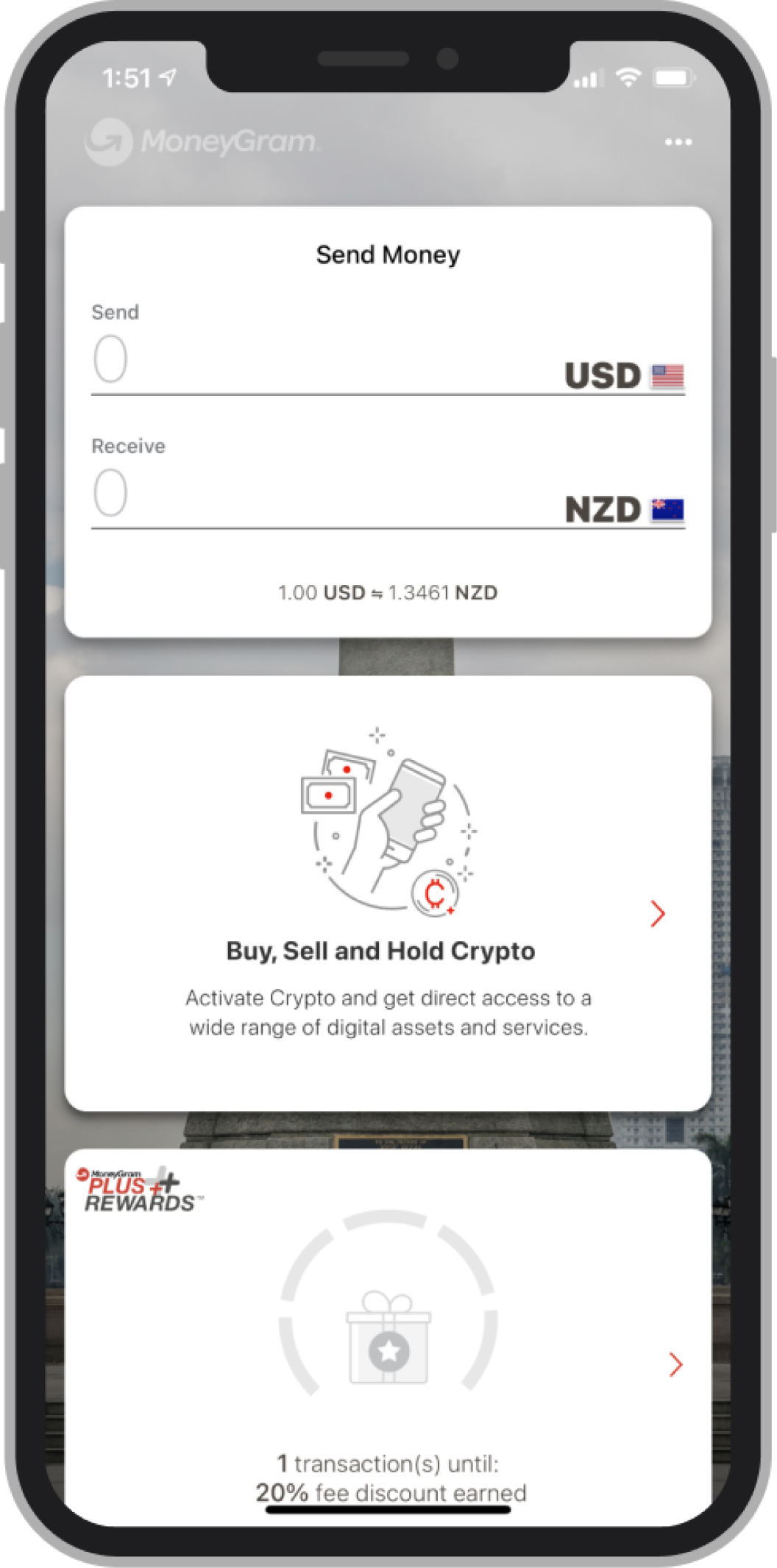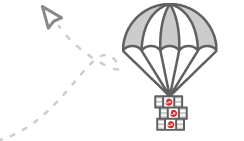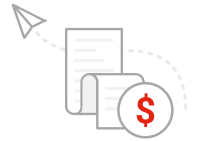Yes! You can access MoneyGram’s services from your smartphone with the free MoneyGram® Money Transfers App.
MoneyGram has an important announcement about the recent Cybersecurity Issue (U.S). Learn More
MoneyGram has an important announcement about the recent Cybersecurity Issue (International). Learn More