Download and install the MoneyGram® Money Transfers App.
Fill out profile information and create password.
Start sending money.
Login to the MoneyGram® Money Transfers App.
Select from 200+ countries and territories to send your international money transfer to.
Select an amount and payment method.